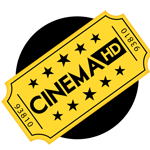After Terrarium and Morpheus were shut down, there was a lot of competition for the top spots among other comparable applications.
Because of the timely availability of the latest material and excellent customer service, Cinema APK has risen to the top of all of these apps. Cinema APK has a sizable user base at the moment. However, it doesn’t matter how popular an app is if it has a lot of bugs and mistakes because every app has them. This is also true of Cinema APK. Users have reported issues such as Cinema APK crashing, subtitles error, Real Debrid problems, and buffering problems.
Error (FIX): Cinema HD APK Subtitles Not Working/Captions Not Working
This is a typical problem among Cinema APK users, and it may be simply resolved by following the steps below.
- Please open Cinema HD APK on your Android phone and look for your preferred content. Allow the application to load all of the available links while you wait.
- Instead of selecting ‘Play,’ click on any stream and select ‘Play with Subtitles.’
- In front of you will appear a list of languages. Choose ‘English’ from the same menu and have fun.
- If you don’t see the option to ‘Play with Subtitles,’ go to App Settings and select ‘Yes Player’ as the default player.
Cinema HD APK Won’t Install or Play (FIX)
If you’re having trouble installing Cinema APK, the most likely reason is that you’re not following the instructions correctly. Follow our guide “How To Install CINEMA APK on Android/iOS Devices” to learn how to install Cinema APK correctly on your smartphone.
Buffering Issues in the Cinema APK (FIX)
Your internet connection is the most likely source of buffering troubles. Check your internet connection speed, as a slow connection will cause buffering issues with the application.
If your internet connection is fast, it’s likely that your ISP is prohibiting Cinema APK from accessing the internet. In this case, using a VPN and streaming anonymously is recommended.
Crashing of the Cinema HD APK (FIX)
Due to compatibility concerns, Cinema APK may crash on your smartphone. If you recently upgraded your app, please restore to the previous version because the new updated version may not be compatible with your smartphone hardware, and do not update again.
In some cases, your program may crash due to bugs or issues that require an update to fix. In this situation, look for updates and update to the most recent version to fix any issues or errors that are causing the app to crash.
Real Debrid Issues in Cinema APK (FIX)
In the vast majority of cases, removing and then reinstalling the application resolves any Real Debrid difficulties it may be experiencing.